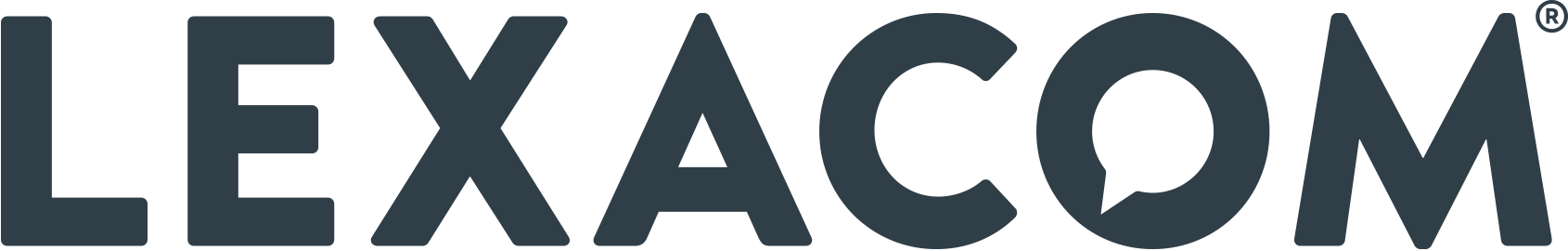Docmail
Docmail – dictate to delivery service
Lexacom 3 users can now take advantage of an exclusive new integrated dictate to delivery service in partnership with Docmail, a leading supplier of document processing, document production and IT solutions.
The service enables you to dictate, transcribe, print and post documents, all through your Lexacom software. Docmail will print, post and deliver letters for less than the cost of a second class stamp.
Docmail also offers a range of other options based on colour, double sided printing and size of paper, all of which is configurable within Lexacom. Plus, once set up, you can use Docmail in other applications to send letters and large mailings – saving time on money on postal campaigns.
- Fully integrated with Lexacom – send to print and post at a touch of a button
- Huge time and cost savings
- Staff are free to focus on core activities
- No franking machine rental
- No stationery to buy
- Data security guarantee
- Pay as you go service, no contracts or tie-ins
- Free trial
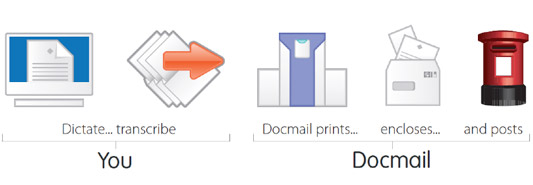
How dictate to delivery works
You can easily create a Docmail account through your Lexacom system to start using the service straight away. If you are an existing Docmail customer, you can simply link your existing Docmail account to your Lexacom system.
You can use Docmail as much or as little as you need to. There’s no minimum order, and no contractual tie. There is no additional cost for using the service through Lexacom.
Docmail is a pay-as-you-go service. All mailings may be paid for at the time of the order via credit/debit card or via Top up credit loaded onto your Docmail account. Docmail charges a 35p card processing fee for each card transaction.
How do I set up the service?
Docmail is available to all sites using our latest software release, Lexacom 3.7.3 which is currently being rolled out to sites using auto-update.
Existing Docmail customers can simply link their account within Lexacom Admin.
If you are not already a Docmail customer, you can create an account within Lexacom Admin. Full instructions are available in the Setting up Docmail Integration article on our knowledgebase. You will need to be logged in to your cloud account to view the instructions. Alternatively, fill in a Support request and we will be in touch with full details.